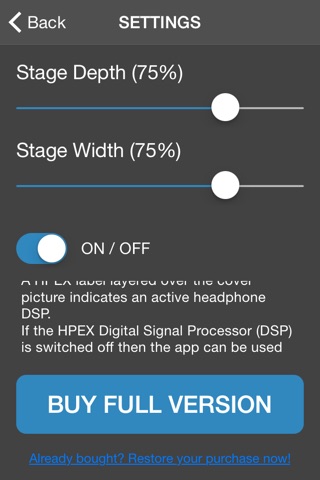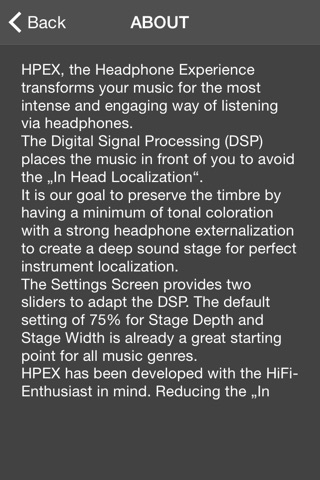HPEX the Headphone Experience transforms your audio tracks for the most intense and engaging way of music enjoyment.
What is HPEX and why should I care?
Headphones have the potential to provide extremely high quality and immersive music reproduction, even on the go. Unfortunately, there is one major drawback which is called “In Head Localization”. Listening to a piece of music via headphones creates the effect of having all the instruments within the head. It gets even worse if the Audio Engineer pans dedicated instruments far to the left or right, creating effects tolerable for loudspeaker but quite disturbing on headphones.
There are quite some hardware and software solutions on the market, claiming to reduce the “In Head Localization” by applying different algorithms and especially dedicated “Head Related Transfer Functions (HRTFs)”.
Unfortunately, these solutions have further disadvantages by introducing tonal coloration, strong room reverberations or ambiguous sound location. Most of those products are focused on movie or gaming sound, neglecting the transparent reproduction demands of a classical HiFi setup where a minimum of tonal changes is crucial.
HPEX has been developed with the HiFi–Enthusiast in mind. Our main goals are the preservation of the timbre with a minimum of tonal changes, achieving a strong reduction of “In Head Localization” and therefore less “Headphone Listening Fatigue”.
What are the advantages of HPEX?
HPEX does not use “Head Related Transfer Functions” because those introduce tonal changes and if the modeled HRTF differs from yours, defined by head size and especially the pinna, then the localization of sound sources can be way off. That can go as far as you locate an instrument behind your head even if it is in front of you.
The best solution would be the measurement of the listeners HRTF. That approach could lead to nearly perfect binaural listening. Well, unfortunately it is quite difficult and cumbersome to measure individual HRTFs, therefore that approach needs to be dismissed for time being.
HPEX simulates the listening through HiFi speakers by introducing the acoustic effects of speakers within a listening room. The key effects are cross talk as well as small reverberations and early reflections.
The algorithm we use moves the sound stage from between the ears to a more comfortable forward position with a wider natural sound field. Those subtle changes assure that HPEX transformed music reduces the effect of Headphone Listening Fatigue by a great deal and makes headphone listening a real pleasurable and immersive experience.
HPEX works in a very subtle way to enhance the headphone listening of HiFi stereo recordings. It does not provide the heavy effects of 3D around the head sound stages with all their disadvantages.
What do I need to do to listen to HPEX and how does it work?
Just load your music into the HPEX playlist by clicking on the Plus-Icon.
Attention: The current Apple implementation (iOS 8.4) of the Media Picker does not indicate that an album has been added to the play list. That can be a bit confusing.
There are two settings to optimize the sound stage. We believe that the default setting of 75% works for nearly all recordings:
1.) Stage Depth: Allows the setting of the externalization strength.
2.) Stage Width: Sets the width of the virtual sound stage.
Free and Full Version
The free version of HPEX provides 30 seconds of headphone externalization for each track.
A HPEX label layered over the cover picture indicates an active headphone DSP.
If the HPEX Digital Signal Processor (DSP) is switched off then the app works as a standard audio player.
HPEX employs algorithms that are very gentle to the timbre of the record to create subtle changes within the sound field, reproducing a wide and deep sound stage.